Welcome to our comprehensive guide on how to use OpenAI’s ChatGPT for free! In today’s digital age, artificial intelligence (AI) has become an invaluable tool, offering endless possibilities for learning, creativity, and problem-solving. ChatGPT, one of the most advanced AI models, can be a powerful resource for both parents and high school students, providing interactive and engaging assistance across various subjects.
Imagine having a knowledgeable tutor available 24/7, ready to help with anything from complex maths problems to essay writing tips, or even just answering those curious questions that pop up during the day. ChatGPT makes this a reality. It’s designed to understand and generate human-like text, making it an excellent companion for academic support and enrichment.
Dear Friends, make ChatGPT your best friend and break ‘Education Traps‘. Learn Anything, Anywhere, Anytime!
Disclaimer: ChatGPT can make mistakes. Check important info.
This guide will walk you through the steps to access and utilise ChatGPT without any cost. We’ll cover everything from setting up an account to crafting effective prompts that get the best responses from the AI. Whether you’re a parent looking to supplement your child’s education or a high school student seeking extra help, this guide will equip you with the knowledge to make the most of ChatGPT.
Let’s dive in and unlock the full potential of this remarkable tool!
What is GPT?
GPT, or Generative Pre-trained Transformer, is an advanced language model developed by OpenAI. It’s designed to understand and generate human-like text by processing vast amounts of data. The “transformer” architecture allows GPT to handle and predict sequences of text, making it highly effective at tasks like translation, summarisation, and conversation.
What is ChatGPT?
ChatGPT is a variant of the GPT model, specifically fine-tuned for generating conversational text. It is designed to interact with users in a dialogue format, making it capable of answering questions, providing information, and engaging in interactive conversations. ChatGPT uses the powerful capabilities of GPT to deliver human-like responses based on the input it receives.
“Translate this text delimited by triple quotes into Spoken Bangla Bhasa.”””ChatGPT is a variant of the GPT model, specifically fine-tuned for generating conversational text. It is designed to interact with users in a dialogue format, making it capable of answering questions, providing information, and engaging in interactive conversations. ChatGPT uses the powerful capabilities of GPT to deliver human-like responses based on the input it receives.”””
Here is the output:
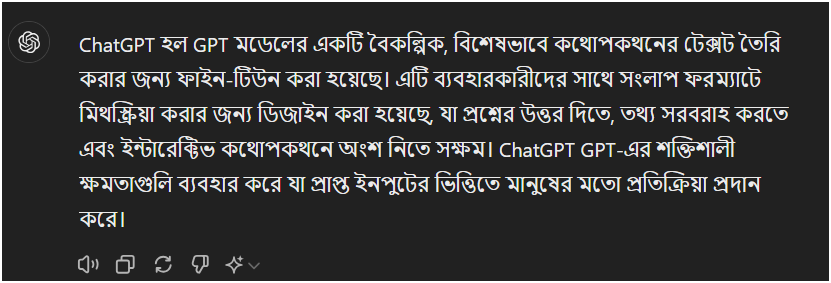
Key Takeaways of OpenAI’s ChatGPT
1. Natural Language Understanding:
- ChatGPT excels at understanding and generating text that feels natural and human-like. This makes it useful for a variety of applications, including customer service, tutoring, and content creation.
2. Versatility:
- ChatGPT can handle a wide range of topics and tasks. It can assist with homework, provide explanations on complex topics, generate creative content, and more.
3. Interactive Learning Tool:
- ChatGPT can be a valuable tool for education. It helps students learn by providing interactive and personalised explanations, aiding in subjects such as maths, science, and literature.
4. Accessibility:
- ChatGPT makes advanced AI technology accessible to the general public. Users can interact with sophisticated AI without needing extensive technical knowledge.
5. Prompt-Based Interaction:
- The effectiveness of ChatGPT is largely dependent on the quality of prompts provided. Clear and specific prompts yield better and more relevant responses.
6. Supervision and Safety:
- While ChatGPT can be a powerful tool, it’s important to use it under supervision, especially for children, to ensure that the content is appropriate and beneficial.
7. Language Proficiency:
- ChatGPT primarily functions in English but can understand and generate text in multiple languages, though proficiency may vary.
8. Limitations:
- Despite its capabilities, ChatGPT has limitations. It may not always provide accurate or contextually appropriate responses and cannot understand personal experiences or emotions fully.
9. Continuous Improvement:
- OpenAI continues to improve ChatGPT through updates and by incorporating user feedback to enhance its accuracy, reliability, and safety.
10. Ethical Use:
- Responsible use of ChatGPT is crucial. Users should be aware of the potential for misuse and ensure they utilise the technology ethically and responsibly.
Dear readers, let’s explore OpenAI’s ChatGPT step-by-step.
Getting Started with OpenAI’s ChatGPT
To begin using OpenAI’s ChatGPT for free, you first need to create an account or sign in. Visit the OpenAI website and click on the ‘Start now’ button. See the image below:

After clicking, a small pop-up will be opened. Then click the ‘Sign in’ button( New User) or the ‘Log in’ button(Old user). See the following image.
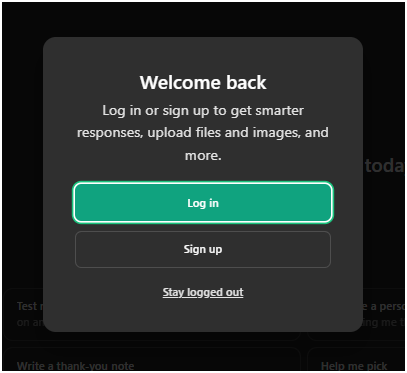
After that, fill in the required information and verify your email to create an account or simply click the button ‘Continue with Google’ to chat. See the following image.
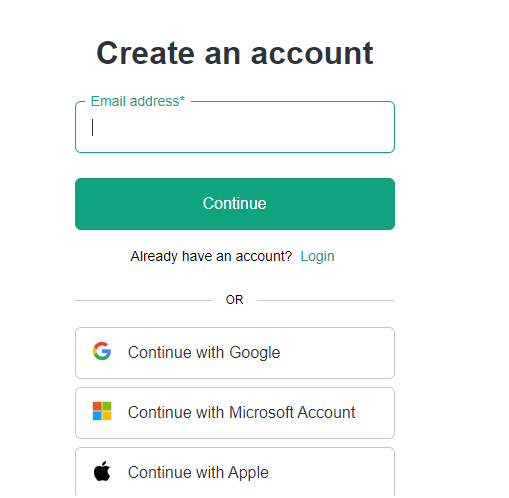
If you already have an account, simply click ‘Login’ and enter your credentials.
Starting a Chat Session
Once you’re signed in, you can start a chat session by navigating to the ChatGPT interface. Click on the ‘New Chat’ button to initiate a conversation. Type your question or prompt in the text box and press ‘Enter’ to receive a response from ChatGPT.
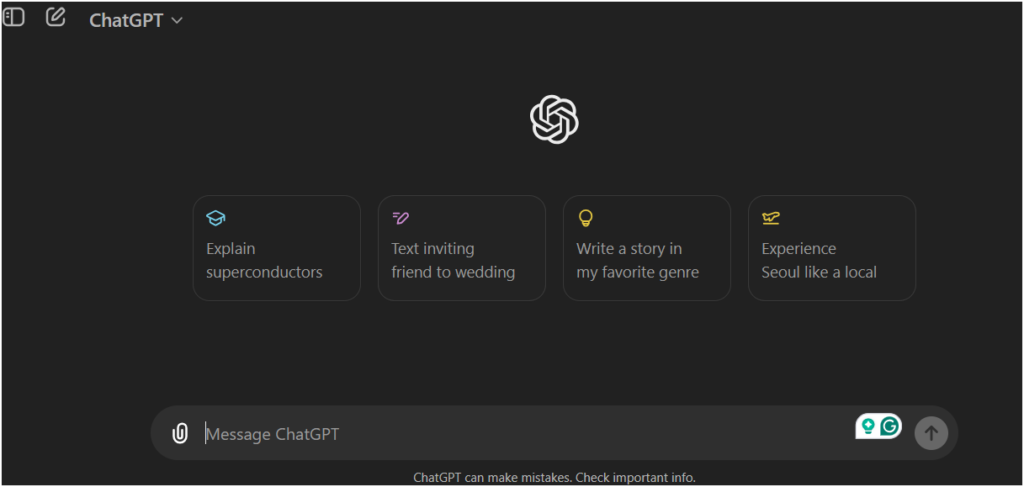
Customizing Language, Tone, and Style
OpenAI’s ChatGPT allows you to set the language, tone, and style of the responses. You can specify these preferences by including them in your prompt.
For instance, if you want a formal tone, you can start your prompt with ‘In a formal tone, please explain…’ and include language start like this ‘ In a neutral tone, please describe in British English…’. If you want to include style also, then start your prompt with ‘In a humorous tone, please teach photosynthesis to kids in a poetic style in British English.’
Here is the output.
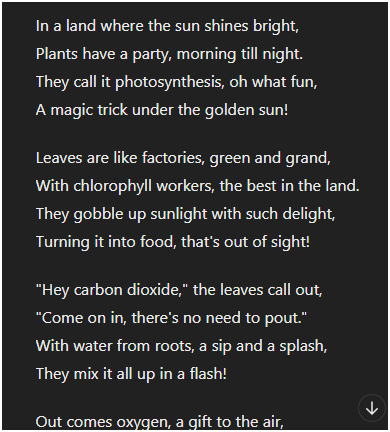
Copying and Regenerating Output
To copy the output, simply highlight the text and use the copy function on your device. If you are not satisfied with the response, you can regenerate the output by clicking the ‘Regenerate Response’ button. This will provide a new answer to your query.
Can Listen, Read and speak
Instead of typing your questions, you can read after clicking the mic button, ChatGPT is capable of transferring this voice message into text. Even if you can upload files, it can read files and is capable of responding accordingly.
More interestingly, it can read the output like your human tutor. ChatGPT can understand, read, speak and write almost all languages spoken across the world.
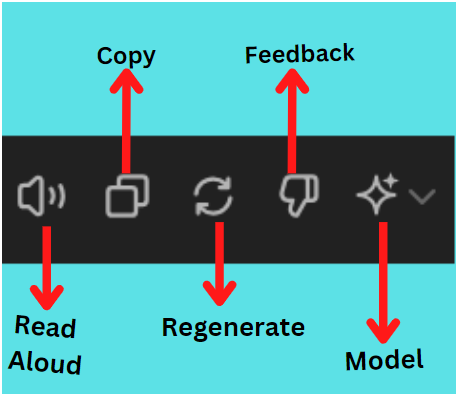
Changing the Model
OpenAI offers different models for different needs. To change the model, navigate to the settings and select the model that best fits your requirements. The free version offers limited access to advanced models.
Exploring GPTs
OpenAI’s platform allows you to explore various GPTs tailored for specific tasks. You can find these options in the ‘Explore GPTs’ section. This feature helps you discover specialized models designed for particular domains.
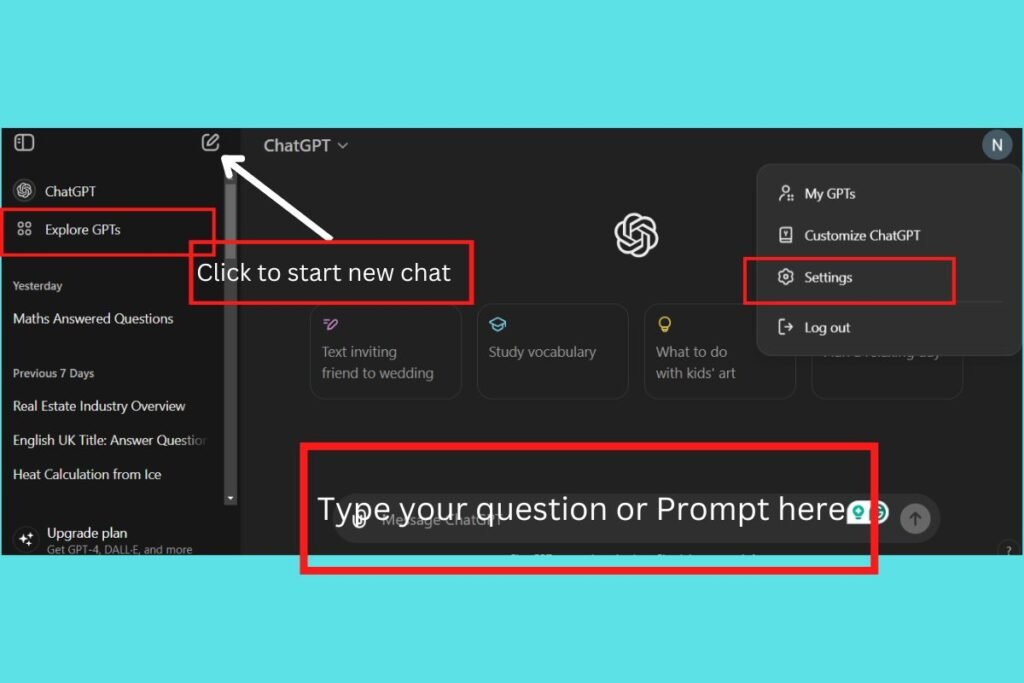
Limitations of the Free Version
The free version of OpenAI’s ChatGPT has some limitations, such as restricted access to advanced models and a cap on the number of requests you can make. These constraints ensure fair usage for all users.
Upgrading Your Plan
If you find the free version limiting, you can upgrade your plan to gain more features and higher usage limits. Visit the ‘Pricing’ section on the OpenAI website to explore different subscription options and choose the one that best suits your needs.
Above all, ChatGPT has more interesting features(some are available in the paid version) to explore. Not possible to discuss this in a single post, visit OpenAI’s ChatGPT website and try it yourself. It is a great GIFT to mankind by OpenAI, Team Sam Altman.
Hey, dear, if you have any doubts about the use of ChatGPT, then head here. I have discussed a few FAQs to clear your doubts.
Thanking YOU!





